
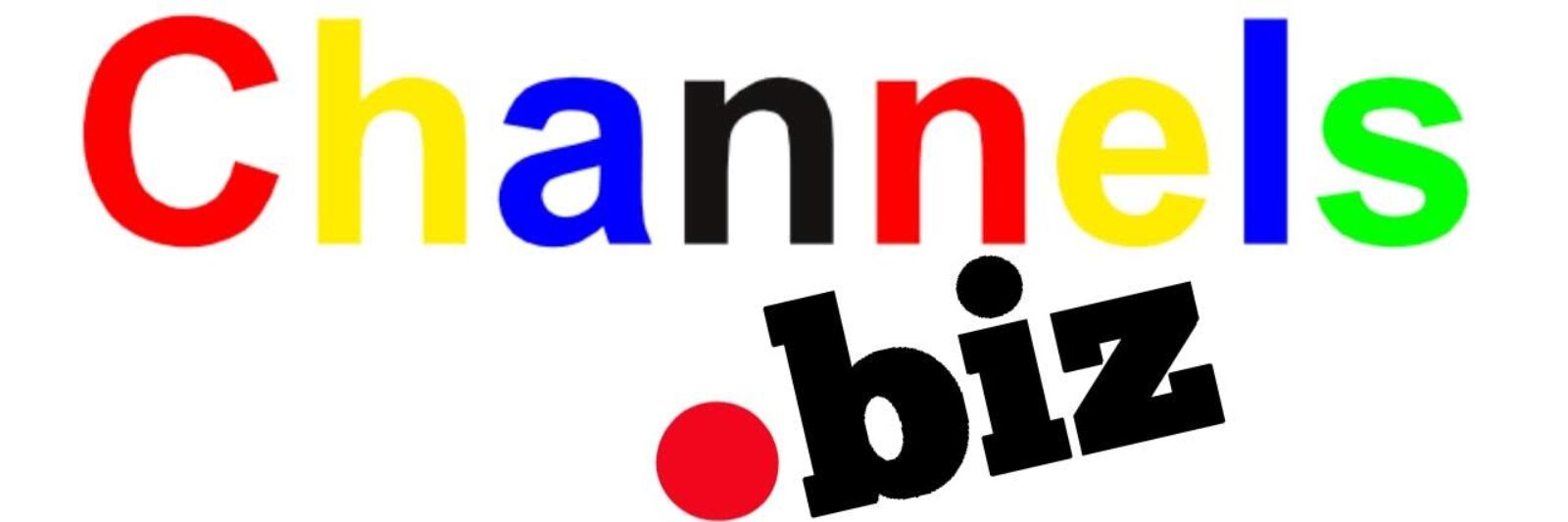
Title: Channels.biz Business Guide – Unlocking Residual Income without Recruiting, Start-up Costs, Events, or Auto Shipping Required,
Earn a min of 10% and up residual income from selling any product or service on our platform plus $10 cash for every referral that gets a paid membership account of $19.99 and up… Just register for an $9.99 affiliate membership #Channels
Introduction to Channels.biz
- Overview of the #Channels concept
- No recruiting, start-up costs, or events required
- The focus on building #Channels for any person, place, or thing worldwide
Introduction to Channels.biz: Empowering Global Connections
Welcome to Channels.biz, where we redefine networking and empowerment without the burden of recruiting, start-up costs, or obligatory events. At Channels.biz, our mission is to revolutionize the way people, places, and things connect on a global scale. The driving force behind our platform is the innovative concept of #Channels, offering a unique and seamless way to build meaningful connections without the traditional barriers.
Key Features:
- No Recruiting: Unlike traditional networking models, Channels.biz eliminates the pressure of recruiting. Our platform thrives on organic connections, allowing users to build their networks naturally and authentically.
- No Start-up Costs: We believe in democratizing opportunities. Therefore, Channels.biz is committed to providing a cost-free environment for users to establish and expand their #Channels, ensuring that financial barriers do not hinder the pursuit of meaningful connections.
- No Mandatory Events: We understand that everyone’s schedule is unique. That’s why Channels.biz lets you build and nurture your #Channels at your own pace, without the imposition of mandatory events. Connect with others when it suits you, fostering genuine relationships without the pressure of scheduled gatherings.
individuals to succeed without the traditional MLM challenges. Join us today and discover a new way to build, monetize, and thrive in the ever-expanding world of #Channels.
Getting Started
- Sign-up process: Quick, easy, and free
- Accessing your dashboard and resources
- Understanding the #Channels structure and how it works
Getting Started with Channels.biz: Your Path to Seamless Connections
Embark on your journey with Channels.biz, where getting started is as quick, easy, and free as the connections you’re about to make. Follow these simple steps to dive into a world of meaningful networking.
Sign-up Process: Quick, Easy, and Free
- Visit Channels.biz: Navigate to our user-friendly website at www.channels.biz.
- Sign-Up: Click on the “Sign Up” button to begin your registration process. Provide a few essential details, and you’re on your way.
- Verification: Confirm your email address to verify your account. This step ensures the security of our platform and your connections.
- Profile Creation: Build your profile with relevant information. Highlight your interests, expertise, or the purpose behind your #Channels to make meaningful connections.
- Frequently Asked Questions (FAQs)
- Addressing common queries about Channels.biz
- Troubleshooting common issues
- Contacting customer support for personalized assistance
Frequently Asked Questions (FAQs)
Q1: What is Channels.biz? A1: Channels.biz is a dynamic platform designed for building and connecting communities through #Channels. It offers a unique space for individuals, businesses, and entities to foster genuine connections, share interests, and explore diverse opportunities.
Q2: How do I create a #Channel? A2: Creating a #Channel is easy! Log in to your account, navigate to the dashboard, and click on “Create a #Channel.” Follow the intuitive steps to customize and launch your #Channel.
Q3: Is Channels.biz free to use? A3: Yes, Channels.biz is free to use. There are no start-up costs or hidden fees. Build your #Channels, connect with others, and explore opportunities without any financial barriers.
Q4: How can I monetize my #Channels? A4: Monetize your #Channels through various avenues, including resale opportunities, ad revenue, affiliate product integration, and more. Explore the monetization section in your dashboard for detailed options.
Addressing Common Queries About Channels.biz
Q5: Can I create multiple #Channels? A5: Absolutely! Channels.biz encourages diversification. You can create and manage multiple #Channels to cater to different interests or audiences.
Q6: What is the process for resolving disputes within a #Channel? A6: Channels.biz promotes a positive and respectful community. If issues arise, utilize the platform’s reporting features, or reach out to customer support for assistance in resolving disputes.
Q7: Are there any restrictions on the type of content I can share? A7: While Channels.biz values freedom of expression, content that violates community guidelines, includes adult material, or promotes harm is restricted. Refer to the platform’s content policies for more details.
Troubleshooting Common Issues
Q8: I’m having trouble accessing my #Channel. What should I do? A8: Check your internet connection and ensure you’re using a supported browser. If issues persist, consult the troubleshooting resources in the Learning Center or contact customer support for personalized assistance.
Q9: How can I reset my password? A9: On the login page, click “Forgot Password” and follow the prompts. An email will be sent with instructions to reset your password securely.
Contacting Customer Support for Personalized Assistance
Q10: How do I reach customer support? A10: Visit the Help Center for self-assistance. If you need further help, click on the “Contact Support” option within your account. Our dedicated support team is ready to assist you. (Email) mycitychannels@gmail.com
Q11: Is customer support available 24/7? A11: Channels.biz offers responsive customer support during business hours. Responses may take up to 24 hours, but we’re committed to assisting you promptly.
Conclusion
In conclusion, Channels.biz offers a revolutionary approach to networking and community building. As a platform with no start-up costs and a focus on genuine connections, it provides a unique opportunity to build #Channels and secure a residual income for life.
Step by Step Instructions on how to get started with Channels.biz
FYI – Read Everything Step by Step
for the best success
Step 1.
You will need to login to the website Channels.biz
use one of your social media accounts (if available)
No registering a new account
Step 2.
Set up your profile
Go to “your profile” and complete your info – upload a pic and enter your contact and social sites information.
Step 3.
Look for the “add listings” link below or on your profile page tab section and add your… Person ,Place, Thing, Job or Events. channels.biz is a global GEO positioned website powered by: GEO Directory. Your listings will show up worldwide.
Business, Place or Thing, any type of business from neighborhood lemonade stand, car washer, daycare, sunday dinner to corporate headquarters all, people, places and things. even your dog can get a channel of his/her own. Or any place your heart desire.
Jobs, All types, cleaning, helper, construction, designer, developer, artist, and so much more. get paid by the hour, day, week, per job, or for the rest of your life.
Events, Post any event from anywhere, get paid up front, spread the word, get help, support, sponsors and investors.
Step 4. For VENDORS ONLY
Get the MetaMask google plugin extension and install on your phone or computer
FYI: Copy & Save your phrase words and wallet address for SAFE keeping.
Step 5.
Download and register at
Step 6.
Set up your Channels.biz Woo Wallet with your desired trusted payment providers
PayPal, Stripe, Amazon Pay, Google Pay and MetaMask for your DeFi account
Congratulations!!! Basic Setup is complete

Step 7.
This Section is for VENDORS accounts and up ONLY!
Adding Cake ? to Pancake Swap: you will need this for gas fees for trading on pancake swap.
The Binance Blockchain network will require BNB for gas ⛽ fees
Step 8.
Receiving MyCityChannels ($MCC) AIRDROP Tokens in your MetaMask Wallet: You will send us your wallet address of choice (we prefer MM) and we will deposit the tokens ASAP ( tokens are locked for 12 months) trading on our site is allowed however the tokens can’t be sold on the open market until our release date ?
Step 9.
Adding Content: You must become a registered and approved VENDOR to resell digital or tangible products on
Channels.biz
All vendors must set up a payment provider and a crypto wallet IN ORDER TO RECEIVE FUNDS.
channels only uses best and security proven payment gateways. We do not hold any funds of any kind. Or any product that’s not distributed exclusively by mycitychannel.com
All vendors are responsible for selling legit products (subject to government regulations) getting and securing all business license for your jurisdiction. All vendors are responsible for any fees or taxes associated with their vendors account. All vendors are exclusively responsible for any damages or returns. If disputes can’t be resolved within 7 days we will issue a full refund and charge the vendor any processing fees associated with the transaction.
All accounts will be monitored for community standards and will be suspended for any and all violations. NO SCAMMERS
Products and content is the property of Channels.biz and MCD Enterprises Corporation, while on our website. We reserve the right to copy, share, comment, distribute any and all material posted on our site.
Step 10. Learn, Get Discovered and Get Paid for Life.

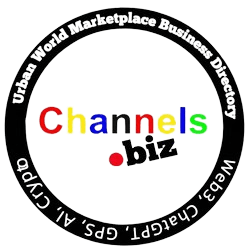

 Subscribe to my channel
Subscribe to my channel


